
Implement a Bookkeeping System

The first and most crucial tip is to implement a bookkeeping system. This system serves as the foundation for maintaining accurate financial records. Depending on the complexity of your business, you can choose a simple spreadsheet or opt for accounting software like QuickBooks Online.
Once you have chosen a bookkeeping system, it is essential to establish consistent practices for entering and categorizing your financial transactions. Consistency ensures that your financial records are up to date and accurate.
Backing up your financial data is also essential to prevent loss or theft. Use secure methods like cloud storage or external hard drives to protect your financial information. By implementing a robust bookkeeping system, you set yourself up for success in managing your business finances.
Separate Business and Personal Finances
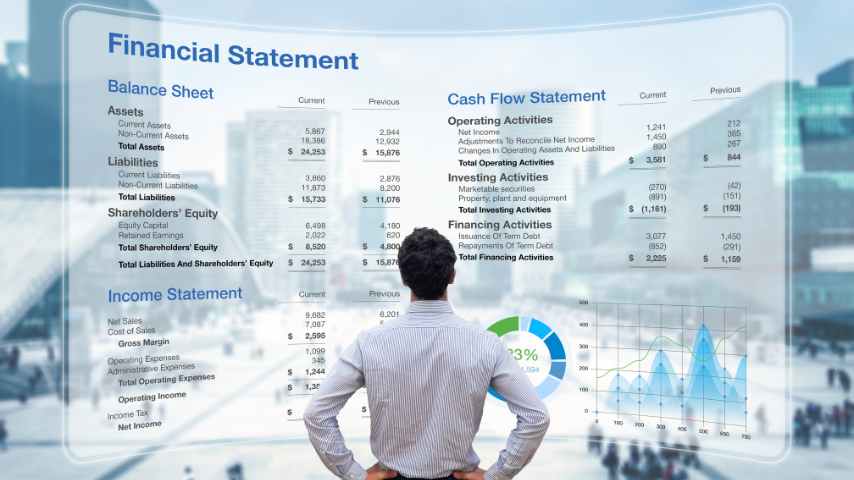
Mixing business and personal finances is a common mistake that small business owners make. To avoid confusion and accurately track expenses, it is crucial to separate your business and personal finances.
Start by opening a dedicated business bank account. Use this account exclusively for business-related transactions such as sales deposits and expense payments. A separate business account creates a clear distinction between personal and business financial activities.
Acquiring a separate credit card for business expenses also simplifies expense tracking. With all business-related expenses consolidated on one statement, it becomes easier to identify and categorize expenses during the bookkeeping process. Separating your finances not only simplifies bookkeeping but also ensures compliance with tax regulations and provides a clear audit trail if needed.
Track Income and Expenses

Accurately tracking income and expenses is crucial for managing the financial aspects of your small business. Tracking income allows you to determine the profitability of your products or services, while monitoring expenses helps control costs and maximize tax deductions.
To effectively track income, develop a system for recording all sales or revenue sources. This could involve creating separate invoices for each transaction, documenting sales in a sales ledger, or utilizing accounting software.
Tracking expenses involves recording every business-related expenditure. This can be done by retaining receipts for cash transactions or using digital tools to capture and categorize expenses. Timely and accurate recording of all income and expenses provides a clear picture of your business’s financial health and facilitates informed decision-making.
Regularly Reconcile Bank Statements

Regularly reconciling bank statements ensures the accuracy of your financial records and helps identify discrepancies or errors. This crucial step involves comparing the transactions in your bookkeeping system with those recorded by your bank.
Any discrepancies should be investigated promptly and resolved. Reconciliation also enables identification of missing transactions, such as uncashed checks or bank errors. By catching these missing transactions, you can update your records and ensure the accuracy of your financial statements.
Automation tools provided by accounting software like QuickBooks Online can simplify the bank reconciliation process. These tools can synchronize bank feeds, match transactions, and streamline the reconciliation process, saving you time and effort.
Maintain Proper Documentation

Maintaining proper documentation is essential for bookkeeping accuracy, tax compliance, and evidence in case of audits. Keep receipts, invoices, and supporting documents for income and expenses. These documents act as evidence of the validity of your expenses and support your financial records during audits or tax inspections.
A well-organized chart of accounts helps properly classify expenses, making it easier to track and report financial data accurately. Implement a document retention policy to comply with legal requirements and maintain organized records.
Proper documentation practices are especially crucial for small businesses subjected to audits or tax inspections. Accurate and organized documentation simplifies the process and provides the necessary evidence to support your financial records.
Benefits of QuickBooks Online in Small Business Bookkeeping
Now that we have discussed the top bookkeeping tips for small businesses, let’s explore the numerous benefits of using QuickBooks Online.
- Accessibility and Mobility: QuickBooks Online is a cloud-based software, allowing you to access your financial data securely from any internet-connected device. This mobility enables you to manage your bookkeeping tasks on the go, such as creating invoices, tracking expenses, or reconciling bank statements.
- Automatic Data Backup: QuickBooks Online automatically backs up your financial data, ensuring its safety and preventing loss due to hardware failures, data corruption, or unforeseen events. This feature eliminates the need for manual backups and provides peace of mind, knowing that your data is secure and retrievable at any time.
- Simplified Bank Reconciliation: QuickBooks Online can connect directly to your bank accounts, credit cards, and other financial institutions, syncing your transactions in real-time. This feature simplifies bank reconciliation, as the software automatically matches your bank transactions with your bookkeeping records. Any discrepancies can be easily flagged and resolved, saving you time and reducing the risk of errors.
- Efficient Invoicing and Payment Management: With QuickBooks Online, you can create professional-looking invoices and send them directly to your customers electronically. The software allows you to track when invoices are viewed and paid, enabling better cash flow management. You can also set up recurring invoices for regular customers and accept online payments, streamlining the invoicing and payment process.
- Expense Tracking and Management: QuickBooks Online offers robust expense tracking features. You can easily record and categorize expenses, either manually or by connecting your bank accounts and credit cards to automatically import transactions. Expenses can be classified into different categories, allowing you to analyze spending patterns and make informed financial decisions.
- Real-Time Financial Reporting: QuickBooks Online provides real-time financial reporting, offering you an up-to-date snapshot of your business’s financial health. You can generate various reports, such as profit and loss statements, balance sheets, cash flow statements, and customized reports tailored to your specific needs. These reports help you analyze your business’s performance, identify trends, and make data-driven decisions.
- Integration with Third-Party Apps: QuickBooks Online integrates seamlessly with numerous third-party apps that can enhance your bookkeeping process. These apps include inventory management, time tracking, payroll processing, CRM, and e-commerce platforms. By integrating these apps with QuickBooks Online, you can streamline workflows, reduce manual data entry, and improve overall efficiency.
- Collaboration and Multi-User Access: QuickBooks Online allows multiple users to access the software simultaneously, making collaboration and sharing responsibilities easier. You can grant different levels of access to team members, such as full access, limited access, or read-only access, depending on their roles and responsibilities. This collaboration feature promotes teamwork and allows for efficient delegation of bookkeeping tasks.
- Tax Compliance and Reporting: QuickBooks Online simplifies tax compliance by providing tools to track and categorize income and expenses properly. The software automatically calculates sales tax, generates tax reports, and assists in preparing tax returns. You can also connect with your accountant or tax professional directly through the software, making tax preparation and filing smoother.
- Scalability and Growth: QuickBooks Online can scale with your business as it grows. The software can accommodate varying business sizes, from sole proprietorships to larger enterprises, with options to upgrade your subscription as needed. As your business expands, QuickBooks Online provides the flexibility to handle increased financial transactions and growing bookkeeping requirements.
Implementing effective bookkeeping practices is essential for the success of any small business. By following the bookkeeping tips discussed in this blog post and leveraging the numerous benefits of QuickBooks Online, small business owners can streamline their finances, make informed decisions, and ensure compliance with tax regulations.
Proper bookkeeping allows you to accurately track income and expenses, reconcile bank statements, maintain organized documentation, and access real-time financial reporting. QuickBooks Online enhances these practices by providing accessibility, automation, integration options, collaboration features, and scalability.
By dedicating time and effort to proper bookkeeping and leveraging the power of QuickBooks Online, you lay a solid foundation for the financial success of your small business. So, don’t delay! Start implementing these bookkeeping tips and harness the benefits of QuickBooks Online to take control of your business finances today.
Are you a small business owner looking for expert financial solutions? Look no further than Amazing Financial Solutions! Our team of certified accountants and bookkeepers are here to support you every step of the way. From tax planning and preparation to investment management and financial planning, we have the expertise to help you achieve your business goals.
Visit our website to learn more about our comprehensive range of services. Take advantage of our free consultations and discover how our professional accounting services can save you time and help you make informed financial decisions.
Don’t let financial stress hold your business back. Contact us today and let us handle your tax and accounting tasks, so you can focus on what you do best – growing a successful business. Trust the specialists at Amazing Financial Solutions to provide the financial peace of mind you deserve.
